Home > How To > Stock Module > Reorder Stock > Show All Items
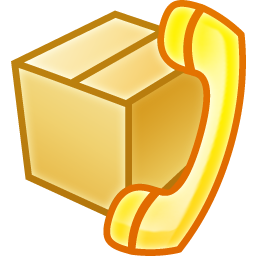
Procedure
Using the "Show All Items" check box for manual purchase orders
saves the user manually searching for each item individually to include
the order. For example, to create a manual spirit and wine purchase order
from Australian Liquor Marketers:
- Select the ORDER
FROM THIS SUPPLIER as ALM
- Choose the REORDER
ITEMS basis accordingly and ORDER
INTO LOCATION
- Enable the "Show
all Items" checkbox
- Select the "Manual" as the TYPE OF ORDER
- Select the spirit and wine stock groups
- Select the LOCATION
for ordering and press <OK>
- The system will perform a scan and produce
a list of all items which belong to the selected stock groups, linked
to that supplier
- The order quantity column is left blank to
add as required
- Enter the quantity required (OUTERS
or INNERS)
- Delete those lines not required for the order
- Add any additional items, comments and delivery
instructions
- Review and <PROCESS>
when completed


![]()

