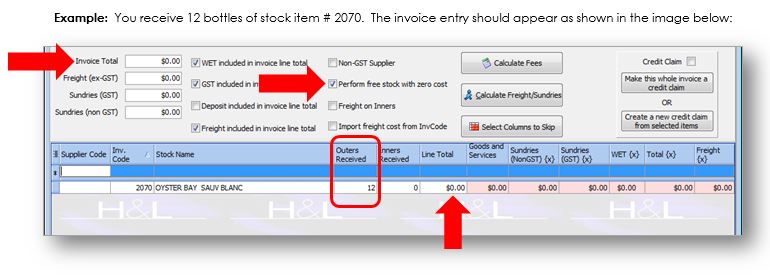|
Promotional Bonus Stock |
Support Team: 1300 797 638 |
 |
Promotional Bonus Stock |
Support Team: 1300 797 638 |
![]()
This option is used to receive ONLY bonus stock into the system with zero cost. Used to increment the stock on hand without affecting last cost but updating the average cost accordingly.