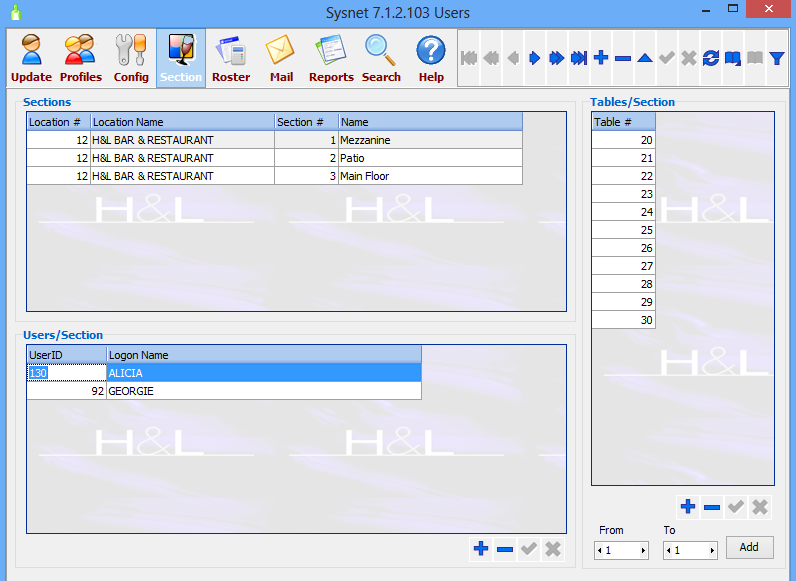|
Restricting Users to Sections |
Support Team: 1300 797 638 |
 |
Restricting Users to Sections |
Support Team: 1300 797 638 |
![]()
This feature is an optional tool but can be effective to restrict access to sections on Exceed if required by the venue. It is also useful for non-table sales to be attributed to a section by user.