 |
Create a Supplier |
Support Team: 1300 797 638 |
 |
Create a Supplier |
Support Team: 1300 797 638 |
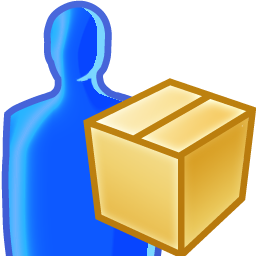
Suppliers must be created for all goods ordered and received in Sysnet. Purchase history is then captured against each supplier for reporting purposes. Sysnet will also interface with certain accounting packages to allow data to be exported and imported into the accounting software. Click here to see a list of accounting integrations available.


