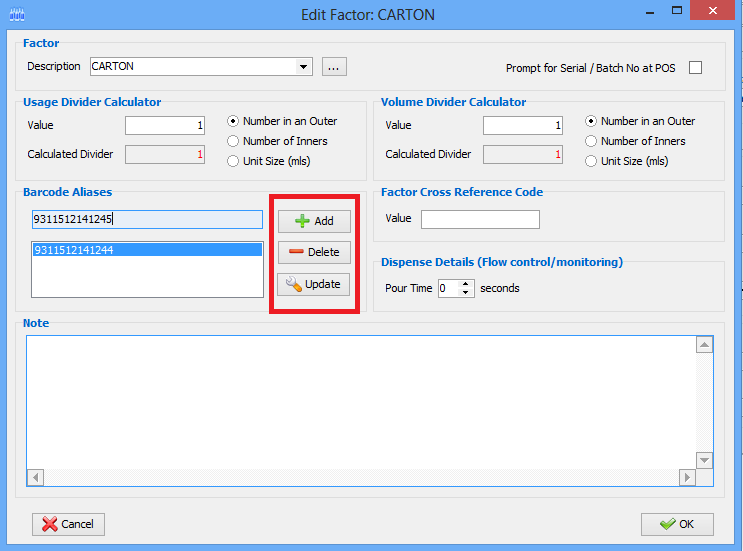Check the barcode of each item that has caused an error and fix accordingly:
Procedure
- Form the Sysnet Toolbar click on the Stock icon
- Highlight the inventory code for the first item in question or use the Search icon to find it
- Move to the DETAIL page and right click on the desired factor
- Select "EDIT FACTOR/BARCODE ALIASES"
- Type the barcode in correctly and press <ADD> or <UPDATE>
- Press <OK> to save the changes
- Repeat for all remaining items with missing or incorrect barcodes
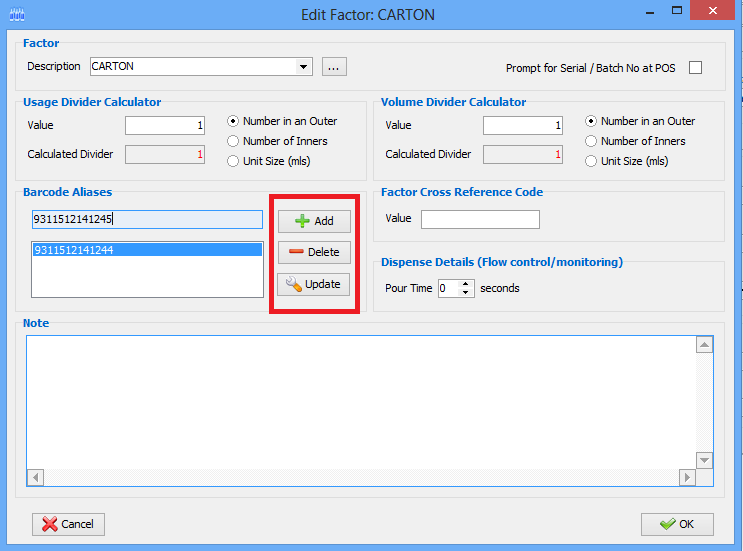


![]()