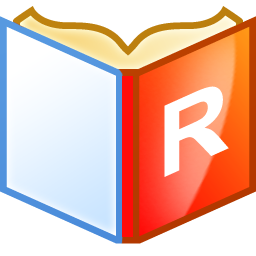
About
There are two reports available for checking the setup of Recipes and
providing a hard copy for staff to use front of house:
- Recipe List
- Single Recipe
Single Recipe
- From the Sysnet
Toolbar click on the Stock icon
- Click on the REPORTS
dropdown menu
- Select RECIPES
then SINGLE RECIPE
- Select the desired recipe from the dropdown
box
- Enable "Hide
Cost" if required
- Press <PREVIEW>
or <PRINT> as required
Recipe List
- From the Sysnet
Toolbar click on the Stock icon
- Click on the REPORTS
dropdown menu
- Select RECIPES
then RECIPE LIST
- The report can be filtered by Recipe or Stock
Group as required
- Select YES or NO if production recipes are
to be included in the report
- Press <PREVIEW>
or <PRINT> as required


![]()






