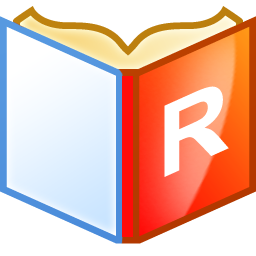
Procedure
- From the Sysnet
Toolbar click on the Stock icon
- Click on the Recipe
icon
- Highlight the first recipe to add ingredients
against and press <DETAIL>
- Click (+) on the navigator toolbar to begin
adding ingredients
- Select the FACTOR
(portion size) from the dropdown list
- Enter the QTY
of the FACTOR to be used
and press <ENTER> to
reach the end of the line and update the recipe total
- Continue until all ingredients are added
- The recipe cost is displayed at the bottom
of the grid
- Click on the <METHOD>
button to add details on how to prepare the recipe
- Click on <LOAD/CHANGE/CLEAR
PICTURE> to add an image of how the finished recipe should
appear (optional)
- Tick to save the recipe


![]()


