 |
Auto Numbering |
Support Team: 1300 797 638 |
 |
Auto Numbering |
Support Team: 1300 797 638 |
The auto numbering feature was introduced to the Sysnet software in version 7.1.0, It allows the user to set a numbering range or convention against Stock and PLU Groups. Once setup, as users are entering new Inventory or PLU's a prompt window appears suggesting the next available number to use. This takes the guesswork out of the numbering guide and simplifies the whole process of adding new products.
Note: H&L have developed some recommended numbering guides which can be used with most venues - Hotel, Restaurant or Bar and tweaked where required. Click on the links below to download a sample copy of the guide.
 and RANGE END
and RANGE END number for the stock group
number for the stock group 


|
Click HERE to see how to create a new inventory item using Auto Numbering |
 (recommended method)
(recommended method) (recommended method)
(recommended method)For example:
PLU Group 1 - Beer Heavy Ctn |
Increment by '0' and Increment from Inventory Code. Means the suggested PLU will be the same number as the Inventory Code |
PLU Group 2 - Beer Heavy 12pk |
Increment by '100' and Increment from Inventory Code. Means: if the Inventory Code was 110, the suggested PLU for this group will be 210 If the Inventory Code was 123, the suggested PLU for this group will be 223 and so on. |
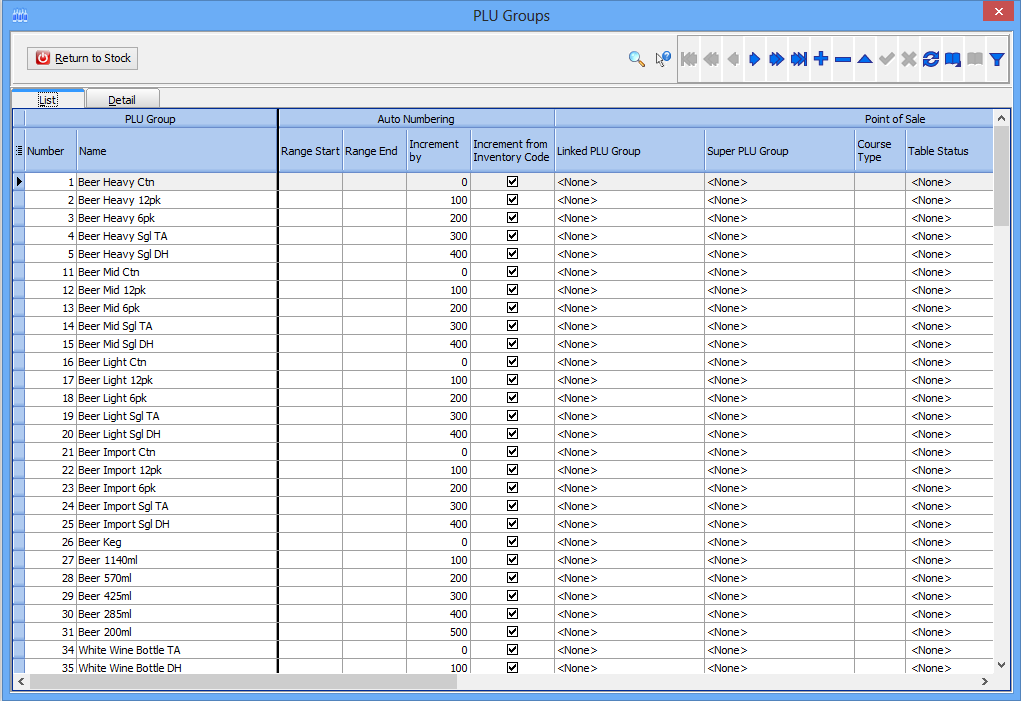
|
Click HERE to see how to create a new PLU using Auto Numbering |