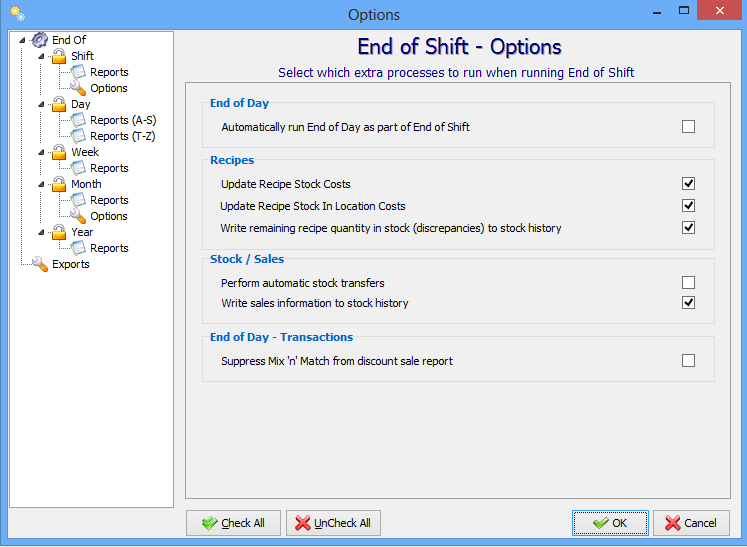|
Set Reports to Print Automatically |
Support Team: 1300 797 638 |
 |
Set Reports to Print Automatically |
Support Team: 1300 797 638 |
![]()
There are various reports available when the End of Period processes are performed. Some of these reports can be set to print automatically when the process is performed. If these are not required automatically, they can be generated manually at any time via the Processing or the Reports Applications.