 |
Debtor Statements |
Support Team: 1300 797 638 |
 |
Debtor Statements |
Support Team: 1300 797 638 |
![]()
Printing Debtor Statements Forms part of the End of Month Procedure Checklist. The venue should generate statements for those applicable account types before ageing debtors is performed. Once statements are printed the "Age Debtors" function is then performed to age the balance forward accordingly e.g. 30 days 60 days and so on.
The Debtor Statement can be filtered in different ways and can include a company or venue logo.


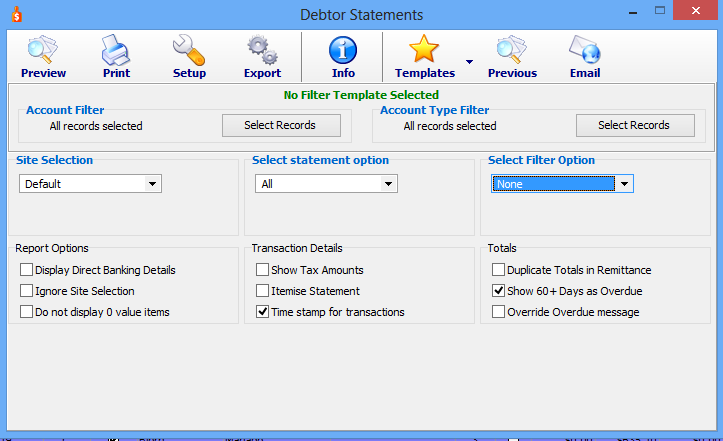

|